Riemann exporter
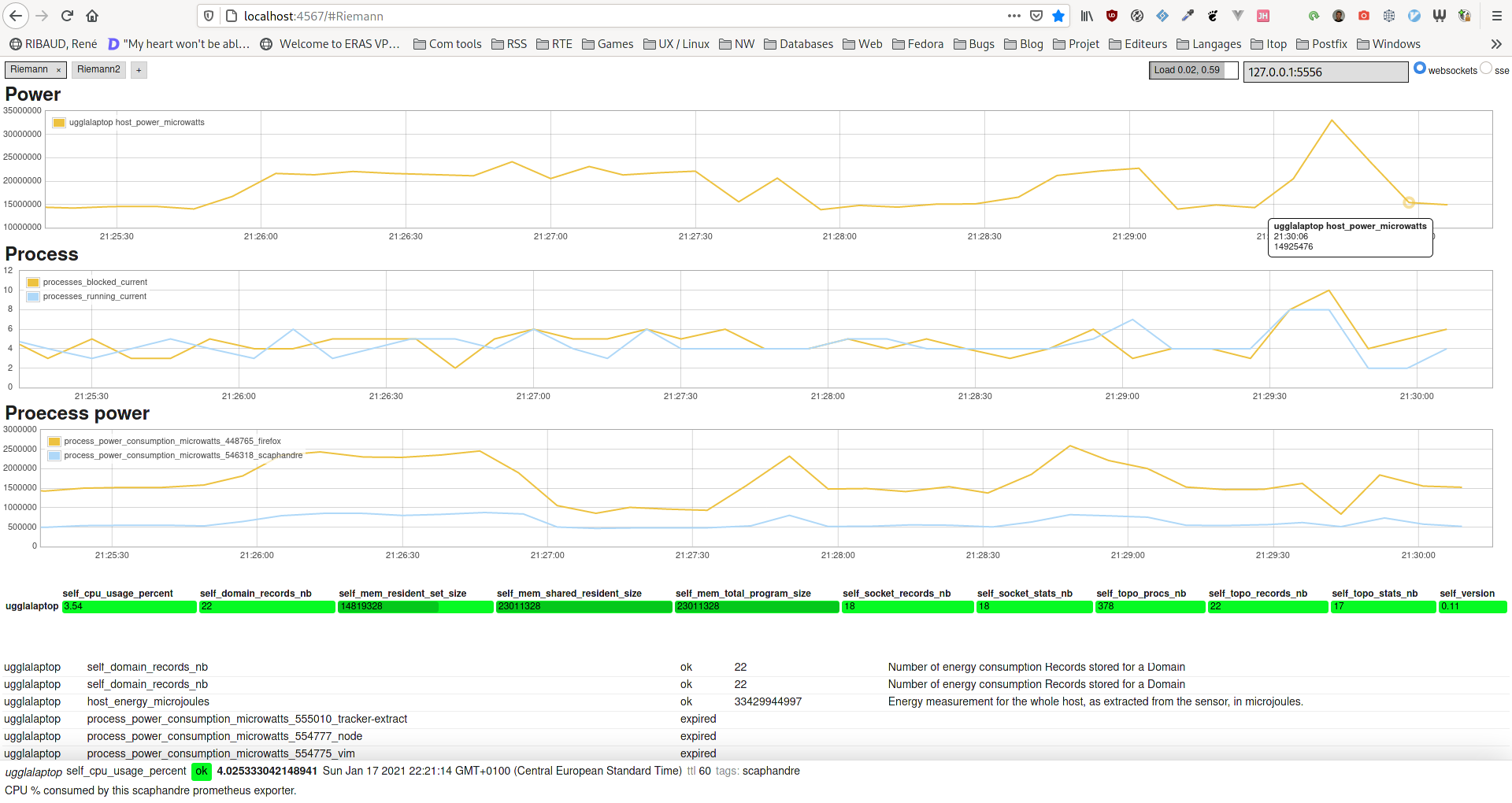
Usage
You can launch the Riemann exporter this way (running the default powercap_rapl sensor):
scaphandre riemann
As always exporter's options can be displayed with -h:
Expose the metrics to a Riemann server
Usage: scaphandre riemann [OPTIONS]
Options:
-a, --address <ADDRESS>
Address of the Riemann server. If mTLS is used this must be the server's FQDN [default: localhost]
-p, --port <PORT>
TCP port number of the Riemann server [default: 5555]
-d, --dispatch-interval <DISPATCH_INTERVAL>
Duration between each metric dispatch, in seconds [default: 5]
-q, --qemu
Apply labels to metrics of processes looking like a Qemu/KVM virtual machine
--containers
Monitor and apply labels for processes running as containers
--mtls
Connect to Riemann using mTLS instead of plain TCP
--ca <CA_FILE>
CA certificate file (.pem format)
--cert <CERT_FILE>
Client certificate file (.pem format)
--key <KEY_FILE>
Client RSA key file
-h, --help
Print help
With default options values, the metrics are sent to http://localhost:5555 every 5 seconds
Use --mtls option to connect to a Riemann server using mTLS. In such case, you must provide the following parameters:
--addressto specify the fqdn of the Riemann server.--cato specify the CA that authenticate the Riemann server.--certto specify the client certificate.--keyto specify the RSA key to be used by the client certificate.
Use -q or --qemu option if you are running scaphandre on a hypervisor. In that case a label with the vm name will be added to all qemu-system* processes.
This will allow to easily create charts consumption for each vm and defined which one is the top contributor.
Troubleshooting note: run Scaphandre using -vv parameter. If Scaphandre is stuck on the Send data log event, ensure you are connecting the Riemann server using a TLS port (5554 in the below example).
As a reference here is a Riemann configuration:
; -*- mode: clojure; -*-
; vim: filetype=clojure
(logging/init {:file "riemann.log"})
; Listen on the local interface over TCP (5555), UDP (5555), TLS/TCP (5554) and websockets
; (5556)
(let [host "0.0.0.0"]
(tcp-server {:host host})
(tcp-server {:host host
:port 5554
:tls? true
:key "/client.key.pkcs8"
:cert "/client.pem"
:ca-cert "/CA.pem"})
(udp-server {:host host})
(ws-server {:host host}))
; Expire old events from the index every 5 seconds.
(periodically-expire 5)
(let [index (index)]
; Inbound events will be passed to these streams:
(streams
(default :ttl 60
; Index all events immediately.
index
; Log expired events.
(expired
(fn [event] (info "expired" event))))))
Metrics exposed
Metrics provided Scaphandre are documented here.
There is only one exception about process_power_consumption_microwatts each process has a service name process_power_consumption_microwatts_pid_exe.
As an example, process consumption can be retrieved using the following Riemann query:
(service =~ "process_power_consumption_microwatts_%_firefox") or (service =~ "process_power_consumption_microwatts_%_scaphandre")